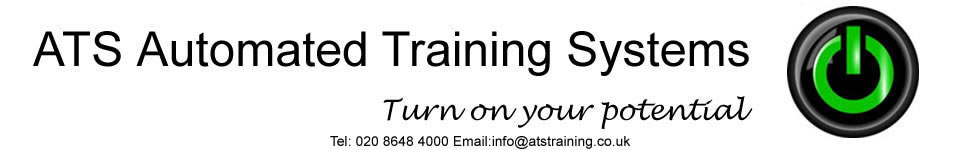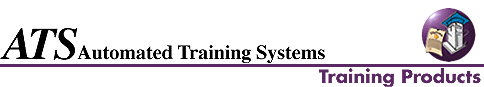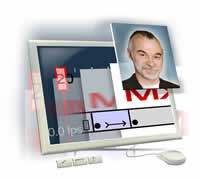|
Flash MX
Training - FLMX
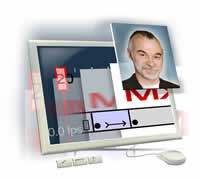 |
Description
Macromedia’s Flash software is the professional standard for creating
rich Internet content and applications. In this ATS training course, expert
instructor Andy Anderson shows you how to use the powerful development features
of this version of Flash to combine action scripting, sound, images, text,
and video clips to create Website content. At the conclusion of this training
course you’ll understand how to use the Flash MX environment and tools
to build rich user interfaces and a wide variety of Web applications. |
Course
Outline
Module 1
Section A: Working Environment Introduction · Basic Installation Features
· DOC Properties · Tools and Panels · Manipulate Shapes
· Selection Tools · Change Fill/Stroke
Section B: Using Drawing Tools · Pencil Options · Set Preferences
· Paint Brush · Vector vs. Rastor Pen
Section C: Painting & Selection Tools · Transform Tool · Create
Gradient · Fill Modify Gradient · Fill Arrow · Tool Options
· Colors and Shapes
Section D: Timelines & Layers · Timelines Function · Creating
Layers · Layer Options · Using Frames · Insert Keyframe
· Adding Text · Action Scripting · Save vs. Publish
Section E: Frame-by-Frame · Animation Setup Properties · Create
Image · Onion Skin · Key/Blank Frames · Copy & Paste
· Action to a Frame
Section F: Shape Tween Basic Concept · Circle to a Square · How
Shapes Change · Shape Hints · Shape Hint Variations
Section G: Combining Animation · Create Image · Align Palette
· Transform Shape · Ease Rate · Save & Publish
Module 2
Section A: Motion Tween · Motion vs. Shape · Setting Up Motion
Guide · Apply Easing · Transform Object · Rotate Option
· Adjust Timeline
Section B: Using the Library Overview · Symbol Behaviors · Convert
to a Symbol · Create a New Symbol · Using a Library Editor ·
Features & Control · Edit Symbols · Isolated Instance
Section C: Bitmap Images File · Import Imagine Manipulation ·
Convert to Symbol · Transparent Option · Convert to Vector ·
Trace Properties · Compress Bitmap Image · Formats
Section D: Working with Sounds · Audio File Formats · Import &
Insert Sounds · Library Edit · Sound Properties · Sync
Tapes · Volume Control · Sound Settings
Section E: Movie Clips Basics Overview · Create in Library · Use
on Stage · Complex Animation · Smooth the Action · Action
Scripting · With Condition Loop
Section F: Working with Buttons · Button States · Create a Rollover
· Hit State · Invisible Button · Animated Button Edit ·
Movie Clip
Module 3
Section A: Designing Drop-Down Menus · Functionality Setup Stage ·
Create a Button · Add a Movie Clip Frame · Labels/Actions ·
Working with Text Copying Method
Section B: Animating Drop-Down Menus · Adding Action · Action
Scripts · Test Action · Anticipating User Response · Invisible
Button
Section C: Flashing Your Text · Static Text Design · Properties
Device · Font/Link/Target · Morphing Text · Text in Motion
· Distribute to Layers · Rotate in Tween · Interactive
Text
Section D: Incorporating Video · Import AVI · Import Video Settings
· Convert to Movie Clip · Create Buttons · Button Placement
· Action Scripting · Naming & Testing
Section E: Masking Project Setup · Align/Transform Image · Create
Mask Layer · Animate Mask · Framing the Mask Sync · Frame
to Mask
Section F: Publishing a Movie Overview · Flash Settings · Formatting
Options · Activate · Publish Bandwidth Profiler · Preloader
Action · Scripting
Section G: Action Scripting Possibilities · Sample Types · Events
Actions · Panel Create · Basic Action · Action Description
· Expert Mode
Price £ 465 (Bundle of 3)
Complementary Courses
DreamWeaver MX Training
DreamWeaver MX 2004 Training
Flash MX 2004 Training
Flash MX
FrontPage 2003
FrontPage 2002
FrontPage 2000
HTML for Developers
<<Back <<Contact
Us
|