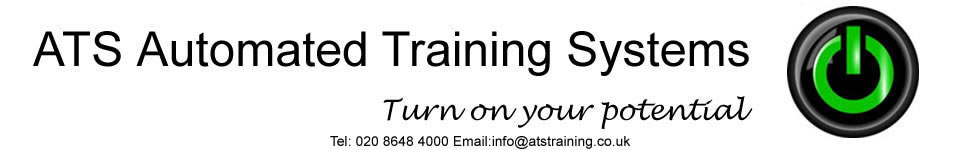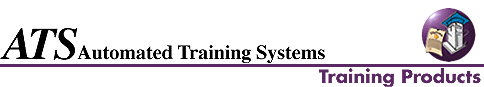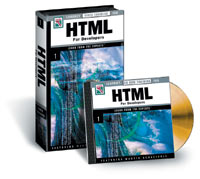|
HTML for
Developers - HTMC
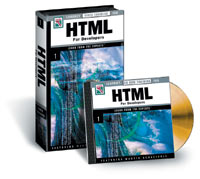 |
Description
ATS's HyperText Markup Language (HTML) for Developers training course
gives you the core techniques of the most common web programming language
today. Expert Martin Schaeferle takes you step- by- step through the history
and basics, and all the way through to interac tive web pages and scripting.
Learn what it means to work with links, frames, style sheets, and forms,
incorporate existing applets to create interactive pages, and understand
dynamic HTML (DHTML). Get the essentials of web programming and boost your
career to new levels. |
Course
Outline
Module 1
Section A: Intro to HTML • What is the Internet? • The World Wide
Web & Browsers • How Does a Web Page Work? • The History of HTML
• HTML Tools & Editors
Section B: Fundamentals of a Web Page • Building Blocks of a Web Page •
Tag Attributes • Fundamental Tags • An Example HTML Document •
Meta Tags • Adding Comments • Other Thoughts
Section C: Text Formatting • Formatting Text Appearance • Font Tags
• Header Tags • Basefont Tags • Font Characteristics • Special
Characters • Text Alignment • Quotations & Monospaced Formatting
• Creating Lists • Unordered Lists
Section D: Using Images & Color • Working with Images • Image
File Types • Image Tags • Image Examples • Image Alignment •
Image Manipulation • Using Color with HTML • Defining Background Colors
• Color Examples • Tips & Tricks
Section E: Using Animation & Sound • Using Animation • AVI Files
• Using Sound
Section F: Using Tables • What is a Table? • Creating Tables •
Table Attributes • Two-Column Layout • Table Width • Cellspacing
& Cellpadding • Table Row Tags • Table Cells • Cell Alignment
• Spanning
Module 2
Section A: Advanced Layout with Tables • Creating Tables • Advanced
Layouts with Tables • Grouping Rows & Columns • Tips & Tricks
Section B: Hypertext • Anatomy of a URL • Working with Anchors •
Linking to Web Pages • Other Hypertext Links • Image Maps
Section C: Using Frames • What are Frames? • Creating a Frameset Document
Section D: Advanced Frames • Frame Attributes • Using Hyperlinks •
Frame Layout
Section E: Cascading Styles Sheets • Cascading Style Sheets Overview •
Using Style Sheets
Section F: Formatting & Layout • Formatting & Layout • Advanced
Techniques
Module 3
Section A: Form Controls • Overview • Input Tag • Text Control
• Password & Hidden Controls • Submit & Reset Controls •
Button, Check Box & Radio Controls • Image Control • Select Tag
• Text Area Tag
Section B: Form Implementation • Form Tag & Submitting Forms •
Implementation Issues • Setting Tab Order & Access Keys • Disabling
Controls • Label Control • Fieldset Control
Section C: JavaScript • Extending HTML • JavaScript • Script
Tag • Statements, Variables & Comments • Case & Operator •
Field Validation
Section D: VBScript & Components • Overview • Immediate &
Click-on Examples • Statements, Variables & Comments • Operators
& Referencing Controls • Java Applets • ActiveX Controls
Section E: DHTML/DOM • Overview • Object Models • Object Structures
• Referencing Objects • Detect Browser • Events & Trapping
Section F: Dynamic Features of DHTML • Dynamic Styles • Filter Properties
• Dynamic Classes • Dynamic Content • Event Objects • Position
& Animation
Price £ 500 (Bundle of 3)
Complementary Courses
XMLI - XML Essentials Overview
XMLF - XML Foundations
XMD1 - XML for Devleopers Part 1
XMD2 - XML for Developers Part 2
XMJV - XML in Java
XMSS - XML SQL Server 2000 Training
Additional Web Self-Study Intro Page
<<Back <<Contact
Us
|