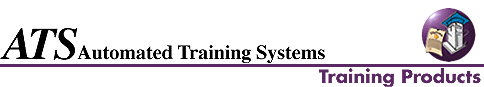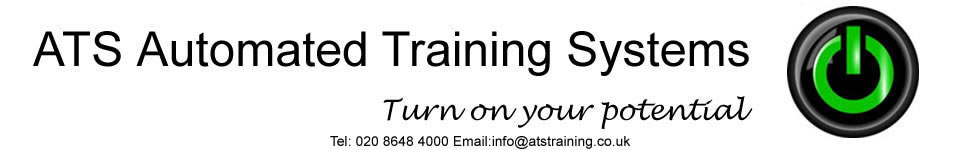
iSeries System Rationalisation - LPAR Services - Migration to LPAR System migrations are probably one of the most complex tasks that face any IT team today and not something that is undertaken often. Using our extensive experience in this field Silverlake can make this a painless and successful process. Using a detailed questionnaire and system audit we find out all we need to know in order to plan and complete your migration to the LPAR system, taking into account time zones, languages, security, communications, applications, data and testing. We assume nothing and also accept that customers may not be able to tell us all we need know. We consider it our responsibility to acquire all the information we need to complete the upgrade successfully. Many such migrations will almost certainly include OS/400 version upgrade. This will be seamlessly built into the plan and application vendors contacted and asked to confirm compatibility with the new version. The process consists of two stages; the first stage is called INITIAL SYSTEM LOAD. Once the initial system load has been completed, application and system functionality testing can be carried out. On completion and subject to acceptable test results the second stage; GO LIVE, is planned and executed. ATS consultants will work with your staff throughout the process. This will help to insure that knowledge transfer takes place, leaving your staff with the experience and know-how to continue to run and manage the system(s) effectively after our task is complete. Deliverables: • All applications and data are transferred Benefits: • Project managed by ATS consultants System Rationalisation - LPAR Services - Design and Planning System Rationalisation - LPAR Services - Configuration and Set-up |