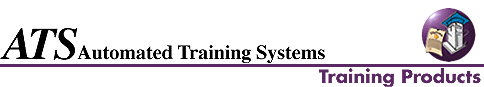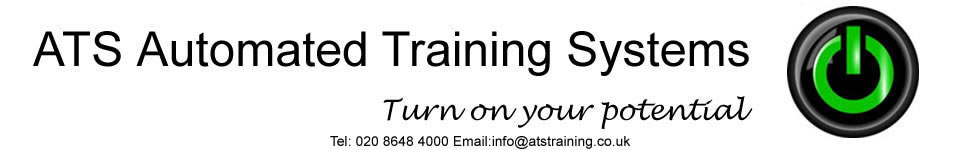
XML for Developers Part 1 - XMD1 Description Course Outline Module 1 Section B: Business Value of XML • Advantages • Hidden Benefits •
XML in Real World • EDI Section C: XML Life Cycle • Overview • Create the Document •
Store & Retrieve • Display or Interpret Section D: Three Views of Data • Documents • Document Example •
Database Format • Database Example • Objects • Object Example
• XML Hybrid • XML Example Section E: Design Goals • Ten Goals • Related Technologies Section F: XML Basics Part 1 • Agenda • XML Document • Elements
• Element Examples • Element Names • Root Element • Open/Close
Tags • Content Section G: XML Basics Part 2 • CDATA Sections • Attributes • Empty Tags • Data Types • White Space • Language • Attributes vs. Elements • Expansion Section H: Entities & Entity References • Entities • Processing Instructions • Comments • Comment Examples • Namespaces • Namespace Examples • Tag Examples • Mixed Examples Module 2 Section A: Validation • Agenda • Value of Validation • Problems with DTDs • Validation Tools Section B: Declaration vs. Definition • Overview • Internal vs. External • Private vs. Public • System DTD • Comments Section C: Content Specifications • Syntax • ANY • PCDATA • Sub-Elements • Empty Section D: Element Sequences • Choices • Valid Examples • Invalid Examples Section E: Element Groups • Number of Children • Choice Lists • Option Groups • Repeating Groups • Sub-Elements • Person Elements • Final DTD • PCDATA in Elements Section F: Attribute Lists • Attributes • Attribute Examples • Attribute Types • Attribute Modifiers • Example Section G: Cascading Style Sheets • Agenda • CSS Background • HTML Example • CSS Declaration • Browser Support • XSL Section H: CSS Level 1 • XML Document • Simple Selectors • Context Selectors • Class & ID • Line Formatting • Font Color Comments Section I: CSS Level 2 • Pseudo Elements • Content • Attribute Selectors • Pattern Matching • Counters • CSS Tools Module 3 Section A: Getting Started with XSL • Agenda • Terms • XSL Process
• XSL Benefits • Nodes • XSL Namespaces • Declaring a Style
Sheet • Client Tips Section B: eXcelon Stylus • XSL Example • Default Templates •
Value Of • White Space • Direct Child • Parents • XSL Concepts
Section C: Matching Part 1 • Overview • Root Node • Element
Name • Element Or • Children Section D: Matching Part 2 • Descendants • Text Nodes • Conditional Matches • Apply Templates • Mode Attribute Section E: Flow Control • Overview • For Each • If Element •
Procedures Section F: Expressions • Sorting • Variables • Parameters
• Calculations • Comments Module 4 Section B: Properties & Methods • Document Properties • Document Methods • NodeList Object • Node Types • Node Properties • Node Methods • NamedNodeMap • Bi-Directional Section C: Instantiating the DOM • Visual Basic • Active Server Pages • Internet Explorer • Example Section D: Loading & Saving • File System • URL • String • Save & Load Section E: Tree Navigation • Overview • Example File • Walking the Tree • Querying the Tree • Dead Reckoning Section F: Parameterized XML • Overview • Substitute Parameter • Apply Style Sheet Section G: Custom Helper Classes • Overview • XML Update Language Section H: Simple API for XML • Overview • SAX Event Viewer Section I: XML Schema Background • Agenda • DTD • XML Schema Goals • Implementations • Using XML Schema Section J: XML Schema • Content Model Basics • Types • Element
Types • Attribute Types • Instances • Group • Description
Element • Data Types Module 5 Section A: Storage Options • Agenda • Dynamic Creation • File
System • Map to Fields • Text Field • XML DOM Object • OODMBS
Section B: OLE DB & ADO • ActiveX Data • Recordset Persistence
• Text File • Namespaces in ADO • Hierarchical Recordsets •
Integration with DOM • Integration with IIS • Integration with SQL
Section C: SQL Server 2000 • Preview • Updategrams Section D: The Need for SOAP • Three Issues • SOAP in a Sentence
• SOAP Advantages • What SOAP is Not • Alternatives • How
SOAP Works • Design Implementation Section E: Implementing SOAP • Client Post • Server Response •
SOAP Extensions Price £875 (Bundle of 5) Complementary Courses
|