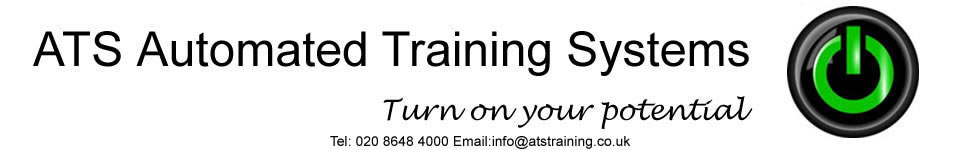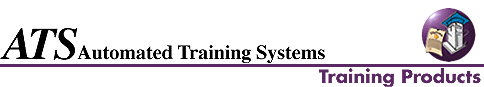|
NOTES R5
DOMINO DESIGNER FUNDEMENTALS - Code: LNDB
A series of 5 CD-Rom multimedia training modules,
covering the entire range of simple Domino application design for either Notes
client or Web browser. With special concentration on the newest Domino R5 features
including frame sets, outlines, "applets," and basic forms. Relevant
to application developers and those working towards CLP certification. At the
conclusion of this course series, users will understand the essentials of Domino
R5 application development and be prepared to pass exam 510
Module 1
Introduction · Lotus Terms Defined · Functions & Roles - Domino
Designer · The Designer Interface · Form Elements - Create Notes
· Database · Getting Started · File Options · Templates
- Basic Database · Properties · Database Settings · Properties
& Information Tab · Design Options · Launch - Advanced Database
· Properties · General Properties · Performance - Database
Elements · Types Defined · Views - Form Planning · Needs
· Relationships - Form Creation · Set Form Properties ·
Display Options · Versioning · Form Options · Defaults
Tab · Launch Tab · Form Background Tab · Header Tab ·
Printer & Security Tabs
Module 2
Page Creation · Basic Page Information · Page Title - Page &
Form · Elements · Page & Form Elements · Forms Only
- Static Text & · Graphics · Text Properties · Graphics
· Image Resources - Tables · Table Types · Programmatic
Tables · Standard Table · Response Form · Tabbed Table
· Modify into Programmatic · Create Fields · Add @ Function
· Notes Preview - Sections · Section Types · Section Properties
- Hotspots · Hotspot Types · Pop?up Hotspot · Button Hotspot
· Notes Preview - Hide? When · Hide? When Options · Open
in Client Subforms · Subform Elements · Create Subform ·
Insert Subform - Form Modification · Insert Subform · Response
& Response Form · Preview Forms - Field Types · Field Types
· Field Events · Native OS Style · Other Field Properties
· Rich Text Field · Show Field Types · Web Style
Module 3
Field Creation · Fields to Use · Creating Fields · Radio
Buttons · Other Fields · Testing Fields · Sharing Fields
· Troubleshooting - Formula Components · Formula Syntax ·
@ Application · @ Examples · Date/Time Functions · Environment
Functions · @ Browser Functions - Formula Creation · Shared Field
Formula · Updating Fields · Troubleshooting · Calculating
Fields - View Planning · Views Defined · Selecting Documents ·
View Applet & Ideas
Module 4
View Creation · View Properties · Color Settings · Advanced
Settings · New Views - Columns · Limits · Column Properties
· Adding Columns · Categorizing · Categories Column ·
Menu item Column · Testing the View - Creating · Properties ·
Preview - Actions · Actions Overview · Actions Properties ·
Shared Actions · Cascaded Actions - Agents · Agent Overview ·
Approval · Creating an Agent · Advanced Functions
Module 5
Framesets & Frames · Planning Framesets · Named Elements ·
Target Frame · Create a Frameset · Frameset Properties ·
Frame Properties · Frame Content · Database Launch - Navigation
· Outlines · Create Outline · Outline Entry · Test
Outline · Formulas · Embedded Outline · Indent Organizing
· Outline Style · Java Applet · Image Maps & Navigators
· Display Outline - Security · Levels & Responsibility ·
Developer's Options · Access Control Lists · ACL Defaults ·
Web & ACL · Other Security · ACL on Local Database ·
Roles & Logs Application Finalization · Complete the Application
· Design Synopsis · Web Client Tips · Avoid on the Web
· Troubleshooting Tips - Exam Preparation · Certification Options
· How to Study
Price:
£949 for 5 CD Bundle
<<back
<<contact us
|