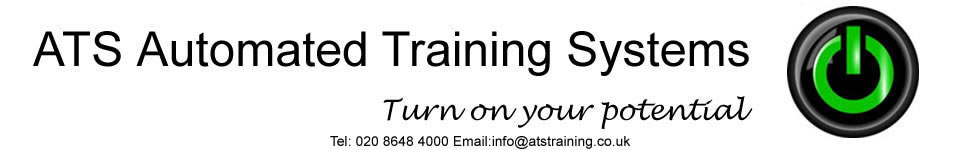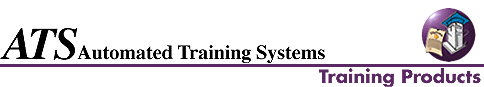iSeries (AS/400) - Rational Developer for i
Course Details
- Course code: ISRDI
- Duration: 2 days
- Maximum delegates: 8
- Start time: 09:30
- Price: £ 1090
|
|
Rational Developer for i (RDi) is an integrated development environment built on the Eclipse platform. It resides on the developer's desktop, supporting development in both host-connected and disconnected (i.e. offline) modes.
Learn how to navigate the system with Remote Systems Explorer (RSE), edit source code with the LPEX editor and the integrated graphical DDS design tools. These products provide the equivalent functionality of PDM, SEU, SDA, RLU and more.
Learn the new features and tools of the Rational Developer for i product and how you can become more productive and move away from the traditional green screen tools such as PDM/SEU/SDA.
Programmers who want to take advantage of the RDi toolset and become more productive with it's features.
This course is suitable for new or experienced developers on the System i and want a quick start guide to Rational Developer for i (RDi).
- Perspectives, Filters & Views - describing the general working environment
Including
:
RSE perspective
Connecting to IBM i
Setting up and managing filters
Objects subsystem
Working with libraries, objects, members
Running host commands interactive and batch
- LPEX Editor - entering, modifying and comparing source code
Including:
Object table view (PDM type environment)
Editing members
SEU replacement features
Finding compile errors
New Editing features
Line commands
Keyboard short cuts
Changing preferences
Verification & compilation
.
- DDS Design - graphical perspectives for screen and report design
Including:
Design Preferences
Design Workbench: Outline, Prompter, Preview, Properties
Design Pallet
Screen Design: Normal, Window, Subfile
Report Design Perspective
Print File Design
- Debug - using the interactive, integrated debug tool
Including:
Debug features within RSE
Debug perspective
Service entry points
Single click & launch configurations
Breakpoints: Line, Source, Watch, Conditional
Monitoring variables
- iProjects - working disconnected from IBM i
Including:
iProjects perspective
Setting up an iProject
Working off-line
Local & Remote resources
Adding v Importing
Using different build styles
A course manual with supporting documentation is provided.
| Public schedule |
Feb 26 |
Mar 26 |
Apr 26 |
May 26 |
Jun 26 |
Jul 26 |
Aug 26 |
Sep 26 |
Oct 26 |
Nov 26 |
Dec 26 |
Jan 27 |
We can run this course just for you - at our locations, a local hotel, or on your site. Please ask for details. |
Top |
Home
Tel. 0208 648 4000 Email: info@atstraining.co.uk ATS Automated Training Systems Ltd. The Old Bakery, 55a Belmont Road, Wallington, Surrey, SM6 8TE, United Kingdom
|