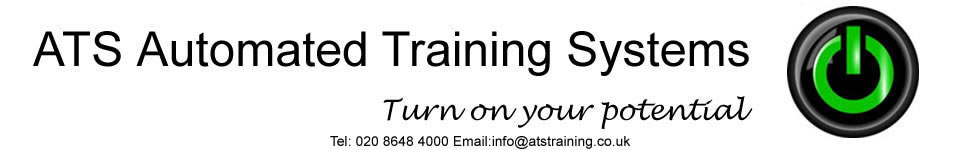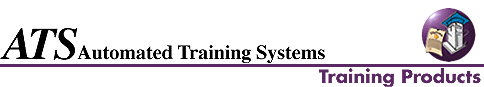|
WebSphere
Application Server Transitioning to Version 6 for Administrators - WF6160GB
- 3 Days
Description
Learn about the new administration features in WebSphere Application Server
(WAS) V6 Network Deployment edition. This course assumes WebSphere Application
Server V5.x administration knowledge and shows how to transition your skills
so you can perform equivalent administration tasks for WAS V6.0.
Audience
Experienced WebSphere Application Server V5.x Administrators who will install,
configure, and manage web-based applications on WebSphere Application Server
V6.
Those who are new to WebSphere Application Server should attend course WF3860GB
(for WebSphere V6.0)
Prerequisites
- Experience using a Web browser
- Administration skills for a Web server (such as IBM HTTP Server or Apache)
- Basic operational skills for the Windows 2000 operating system
- Administrative skills and knowledge of installing and configuring WebSphere
Application Server V5.x
Objectives
After completing this course, you should be able to:
- Relate WebSphere Application Server (WAS) to the WebSphere family of products
- Describe the architectural upgrades and additions related to WAS V6
- Install and configure WAS and IBM HTTP Server (IHS)
- Explain the basic differences between of the Java 2 Platform, Enterprise
- Edition 1.3 and 1.4
- Assemble and install server-side Java enterprise applications using Application
Server Toolkit (AST) and WebSphere Rapid Deployment (WRD)
- Use WAS administrative tools to configure and manage enterprise applications
- Explain WebSphere Platform Messaging (WPM)
- Configure and deploy Enterprise applications
- View performance information about server and application components
- Use problem determination tools and log files to troubleshoot problems
Contents
- WebSphere Product Family
- WebSphere Application Server Architecture
- WebSphere Application Server V6 Installation
- WebSphere Application Server Administrative Console
- Changes in J2EE V1.4 Platform
- WebSphere Rapid Deployment (WRD) and Fine Grain Application Updates
- Application Assembly Using Application Server Toolkit (AST)
- Command Line Scripting with wsadmin and Jython
- Introduction to WebSphere Platform Messaging (WPM)
- WebSphere Platform Messaging JMS and SIBus Resource Management
- Security Overview
- Integrated Performance Viewer
- Problem Determination
- Migration
Practical Work
This course is applicable to Windows & UNIX implementations and utilizes
Windows 2000 to perform hands-on exercises.The skills and concepts learned,
however, apply to other operating systems including Linux, AIX and Solaris.
Price £1400
Dates on request
|