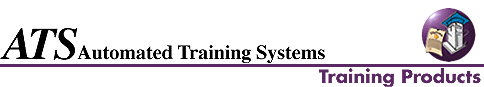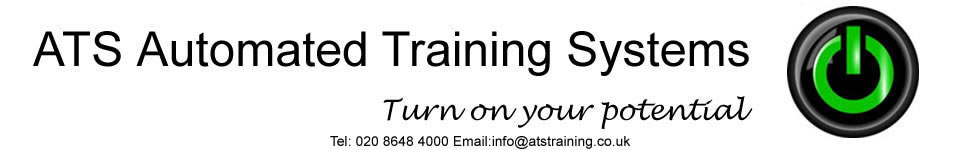
Windows 2003 Server - Managing a Network Environment Training - W3SR Description The Windows 2003 Managing a Network Environment course from ATS prepares you with the knowledge and skills needed to install, configure, and administer Microsoft Windows Server 2003. Expert instructor Aaron Spurlock shows you techniques for: monitoring and optimizing physical and logical devices; managing users, computers and groups; configuring access to resources; and disaster recovery contingency planning. ATS certification courses meet or exceed exam objectives. At the conclusion of the course you will understand how to manage and maintain a Windows 2003 Server environment, and be prepared to pass MCP exam #70-290. Module 1 Section A: Introduction Course Overview Windows 2003 Family Windows 2003 Editions
Standard & Enterprise Datacenter & Web Section B: Installation Prerequisite Knowledge Hardware Requirements Clean
Installations Upgrade Installations Upgrade from NT4 NT4 Upgrade Issues NT4
Upgrade Order Upgrading to Active Directory Section C: Upgrading Windows 2000 Active Directory ADPrep\ForestPrep ADPrep\DomainPrep
Setup Server 2003 Windows Setup Verify Upgrade Functional Levels Domain/Forest
Levels Section D: Hardware Support Server Class Hardware Standard/Wireless USB Devices
View Devices Optical Drives Hardware Installation Driver Signing Unsigned Drivers
Section E: Troubleshoot Hardware Hardware Problems Add Hardware Wizard Update Drivers Audio HAL/Computer Driver Other Tools Module 2 Section A: Hard Drives Disk Types Dynamic Disks Basic Disk Basic to Dynamic
Dynamic Conversion Section B: Basic Dynamic Volumes Volume Types Spanned vs. Striped Simple Volume
Spanned Volume Striped Volume Section C: Fault Tolerant Volumes Mirrored Volume RAID-5 Volume Configure Mirror
Configure RAID-5 Section D: Managing Volumes Disk Management Console Mount as Directory Storage
Commands Diskpart Utility Defrag Utility Section E: File Systems FAT/FAT32 NTFS Format NTFS Format FAT32 File Permissions
Section F: Computer Accounts Domain Join Domain Create Account Log Onto Domain Computer Management Computer Account Issues DNS Settings Reset Account Module 3 Section A: User Accounts Basic Building Block Authentication Create Users Local
User Account Active Directory Users User Properties Verify Resource Access Section B: Advanced User Accounts Create Users Quickly Create Template Copy
Template Net User Command Dsadd User Command Section C: User Account Properties Properties Account Tab Profile Tab Account
Policies Password Policy Account Lockout Policy
Section D: User Profiles Overview Roaming Profile Mandatory Profile Create Roaming
Profile Save Profile Create Mandatory Profile Section E: Groups Group Categories Group Scope Windows 2000 Mixed Mode Group
Types Domain Groups Forest Groups Section F: Managing Groups Control Access Add Users Create Group Change Group Scope Move Users/Groups Ad Automation Module 4 Section A: NTFS Permissions Local File Access Permission Inheritance Grant
Permissions Advanced Permissions Modify Inheritance Effective Permissions Section B: Share Permissions Shared File Access Create Share Real World Permissions
Modify Permissions Troubleshoot Permissions Section C: NTFS Features Ownership View Ownership Take Ownership Compression
Quotas Apply Compression Set Quota Section D: Printers Permissions Print Devices Sharing Install on Server Share
Permissions Section E: Printers (Cont.) Forward Talk Install on Client Manage Printers Print
Queue Print Server Properties Section F: Windows Licensing Site Licensing Licensing Tool Verify Licensing
Licensing Server Licensing Modes Section G: Software Update Services Overview Install SUS Administrative Interface
Service Packs
Module 5 Section A: Remote Administration Remote Tools Add Computer Mgt Remote Assistance
Using Remote Assistance Section B: Remote Desktop Overview Implementing Connection Enable & Add
Users Remote Connection Options Remote Control Section C: Web Server Web Services IIS 6.0 Install IIS Manage Server Securing
IIS Section D: Monitoring Servers Monitoring Tools System Monitor Remote Monitoring
Performance Logs Log File Properties Create Logs/Alerts View Logs Performance
Guidelines Section E: Shadow Copies Overview Enable Shadow Copies Settings Restore Shadow
Copies Section F: Backup Backup Options Removable Storage Backup Wizard Backup Process
Backup Schedules Scheduled Tasks Restore Options Restore Data Section G: Disaster Recovery Basic Elements ASR Using ASR Price £ 750 Complementary Courses
|