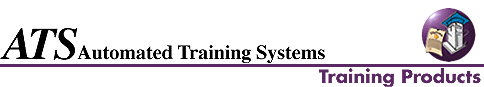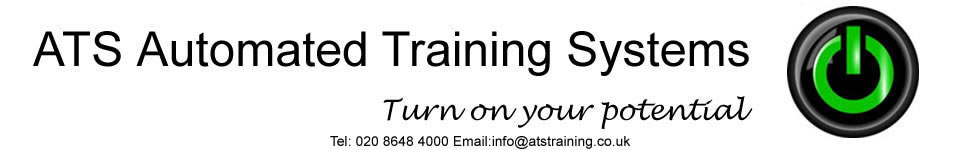
Windows 2002 Server Administration - W2SA Description ATS’s Windows 2000 Server Administration training course gives you the
core techniques to configure, file, and print terminal services. Expert Aaron
Spurlock, takes you step-by-step through the essentials of access to resources,
optimizing system performance, reliability and availability, storage usage,
network connections, and security on a Windows 2000 network. At the conclusion
of the course you will understand the core techniques of server administration
and be prepared to pass exam #70-215.
Module 1 Section A: Introduction • Overview • Our Company • Windows 2000
Family Section B: Installation • Requirements • Upgrade Requirements •
Upgrade Process • Clean Installation • After the Install • Performing
the Upgrade • Configuration Section C: Installation Automation • Unattended Installation • Setup
manager • Extracting a File • Setup manager Wizard Section D: Installation Issues • Sysprep • Running the Unattended
Install • Troubleshooting • Service Packs Section E: Hardware Support • Overview • Driver Signing • Update
Drivers • Group Policy • Troubleshooting Module 2 Section A: Hard Disk Support • Overview • Basic Upgrade to Dynamic
• Disk Manager Service • Volume Types • Configure Volumes Section B: Fault Tolerance • Overview • RAID 5 • Recovering
Data • Break & Reestablish Minor Section C: Volume Mount Point • Overview • Move Folder to New Drive
• Mount Volumes • Verify Volume Mount Section D: NTFS Options • Compression • NTFS vs. FAT Properties •
Compress Drives & Folders • Copy & Move Compressed Files •
Disk Quotas • Monitoring Quotas • Changing Quotas • Changing
Ownership Section E: User Accounts • Overview • Domain User • Create Local
User • User Properties • Access Permissions Section F: Groups • Overview • Mixed Mode • Native Mode •
Creating Groups • Using Groups for Access • Windows 2000 Group Structuring
Module 3 Section A: Network Connections • Overview • LAN • Configure
Connections • New Connection • Network Services • Add Network
Services Section B: Remote Access • Overview • RRAS • Virtual Private
Network • Configure RAS & RRAS • Enable RAS & RRAS •
Configure Server Properties • Configure Dial-In Ports Section C: VPN Features • Setup VPN • Filters Section D: Remote Access Policies • Overview • Create Policy •
Permissions • Dial-In Profiles • Default Policy • Accepting Connections
• VPN Policies Section E: Terminal Services • Overview • Requirements • Remote
Administration • Application Server Mode • Install Terminal Services
Section F: Terminal Service Licensing • Services Licensing • Licensing
Server • Installing Server • Activate Server Section G: Using Terminal Services • Overview • Add Application •
Application Compatibility • Configure Remote User • Use Terminal Service
Module 4 Section A: Local & Shared Access • Local File Access • Local
NTFS Permissions • Shared File Access • Shared Permissions •
Permissions Tips Section B: Distributed File Systems • Overview • DFS Setup •
Connect to DFS • DFS Replication • Root Replica Section C: Web Service • Overview • NTFS Permissions • Web Folders
• Configure Folder Security • Access Web Folder Section D: Printer Access • Overview • Printer Connection •
New Printer Port • Share Printer • Find Printer • Printing Control
• Permissions & Properties • Internet Printing Section E: Interoperability • NetWare • Gateway for NetWare •
Install Gateway Service • Macintosh • Create Macintosh Shares •
Macintosh File Server Module 5 Section A: Monitoring Performance • Checking Performance • Use System
Monitor • Performance Stats • Monitor % Processor Time • Performance
Logs & Baselines Section B: Optimizing System Performance • Tuning Memory • Page Files
• Task Manager • Optimize Disks • Optimize Applications Section C: Security Policies • Overview • Local Security Policies
• Auditing & User Rights Policies • Auditing Setup • Event
Log • EFS Section D: Enterprise Security • Group Policy • Security configuration
• Use Security Templates • Security Analysis • Security Templates
Section E: Disaster Recovery • Backup • Backup Wizard • System
State Data • Restore Wizard • Safe Boot Options • Recovery Console
• Recovery Console Uses Section F: Troubleshooting • Tools & Tips • Connectivity •
Disks • Printing Price £ 750 Complementary Courses
|