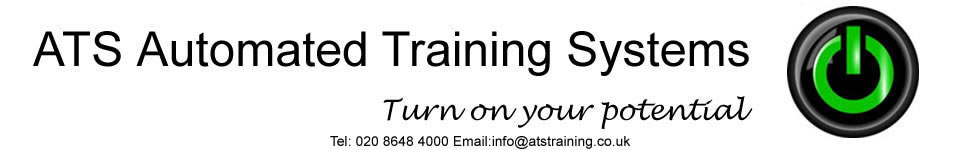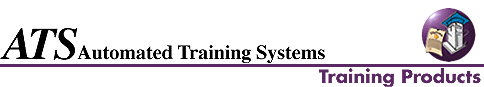|
SQL Server
7 Administration - SQ7A
Description
SQL Server 7.0 is the most significant release of SQL Server since its inception.
With our SQL 7 Training, you will learn about the changes and improvements,
discover how they affect your work, and understand how to make the best use
of this powerful software. Wayne Snyder is a recognised expert in Database design
and modeling, with specific expertise with Microsoft SQL Server. In 1998, he
won the prized MVP (Most Valuable Professional) award from Microsoft. Wayne
is an instructor and consultant with IKON Education Services and uses his pleasant
style to teach internal SQL 7 classes at Microsoft. Wayne is an MCT, MCSE, and
CSPDBA (Sybase Certified Database Administrator). He has received several technical
awards from Unisys for database strategies and techniques.
Course Outline
Module 1
Section A: Introduction • Overview • Goals of SQL 7.0 • Interoperability
• Integration • System Services • System Features
Section B: Installation Building • System Requirements • Architecture
• Editions • Installation Option • Protocols • Sort Order
• Logon Account
Section C: Installation • Add SQL Logon Account • Install Standard
Edition • Explore MSSQL7 Folder • Registry Entries • Post Installation
Issues • Options • Access SQL Server
Section D: Enterprise Manager • SQL Enterprise Manager • Register
a Server • Registration Information • Manage Tables/ Data • DB
Diagram • Register New Server • System Tables/ Databases • Change
SA Password • Add Books Online
Section E: SQL Tools • Query Analyzer • Create Query • Multiple
Query Windows • Open Query File • Naming Conventions • Unicode
• ANSI Padding • ANSI Nulls • ANSI Contact Null • Network
Utilities • ISQQI/ OSGI
Module 2
Section A: Trouble Shooting Install • Stop/ Start SQL Server • Trouble
Shooting Logs • Install Failures • Logon Problems • SQL Agent
Section B: Advanced Installs • Unattended Installs • Upgrading •
Consolidation • Data Transfer Methods • Upgrade Checklist
Section C: Upgrade • Upgrade Wizard • Transfer Options • Rename
Server • Expand Temp DB • Choose Scripts/ Database • System Configuration
• View Script • View File Location
Section D: Client Install • Client Settings • Client Installation
• Query Analyzer • Register Server • Client Network Utility •
Common Problems
Section E: Creating Databases • What is a Database? • Database Objects
• Database Files • Transaction Logs • Use Script • Enterprise
Manager • System Tables • System Procedures/ Functions • Properties
Module 3
Section A:Performance Considerations • Overview • RAID O (Stripping)
• RAID I (Mirroring) • RAID IO (I+O) • RAID 5
Section B: Managing a Database • Changing Environment • Files Manipulation
• Shrink Databases • Drop a Database • Database Options •
Examine a Database • Space used • Space Estimation
Section C: Security Models • SQL Security Steps • Authentication Types
• Implementing • Commands for Login
Section D:Logins and Users • NT Groups • Adding Logins • Login
Wizard • NT Group Logins • Predefined Groups • Guest Login •
Database Access
Section E: Permissions and Roles • Permission • Object Permission
• Chain of Ownership • Roles • Application
Section F: Applying Permissions and Roles • How they work? • Public
Roles • Ownership Roles
Module 4
Section A: Backups • Overview • Backup Permission • Backup Media
• Restore Issues • Backup Frequency • Methods • Full Backups
• Options • Differential Back
Section B: Transaction Logs • Backup Log • Normal Log Backup •
Backup Options • Log Space Issues • Backup Scenario • Log Location
Rules • Standard Backup
Section C: File Group Backups • Large Database Backup • Group Database
& Index • File Group & Scenario
Section D: Optimizing Backups • Striped Backup • Backup Performance
Section E: Restore • Restore vs. Recovery • Automatic Recovery •
Why Restore • Restore Process • Check Media • Restore Steps •
Restore Commands • Restore Options • Restore Master
Section F: Back-up/Restore • Overview • Prepare for Backup •
Backup • Restore • DBCC Commands • Standby Server • Cluster
Server
Section G: Relocating Data • Moving Data Methods • Select into/ Insert
into • BCP/ Bulk Insert • DTS Tools • Transformation Task •
DTS Wizard
Module 5
Section A: Replication • Overview • Roles • Publications/ Articles
• Topology • Types • Planning • Solutions
Section B: Configuring Replication • Register Servers • Configure
Publishing/ Distribution Wizard • Make a Publication • Push a Subscription
• SnapShot Replication • Modify Data • Conflict Resolution
Section C: Mail Integration • Send Mail • Trigger/ Send Mail •
Receive Mail • Open Mail • Process Mail Job
Section D:Monitering & Optimization • Performance Monitor • Server
Profile • Modify Trace • Login Failure Trace • Maintaining Performance
• Tuning Performance • Threads • Current Activities • Principles
of Tuning
Section E: Full Text Search • Overview • Install Service • Full-Text
Index Wizard • Queries on Index • Manage Full Text Searches •
More Information
Price £750 (Bundle of 5)
Complementary Courses
SQ7D1 - SQL Server 7 for Developers Part 1
SQ7D2 - SQL Server 7 for Developers Part 2
SQ7W - SQL Server 7 Datawarehousing
SQSD - SQL Server 7 Implementing Database Design
<<Back
<<Contact Us
|