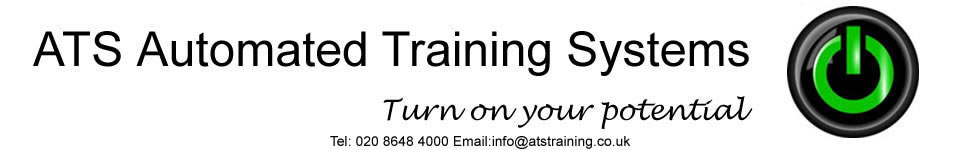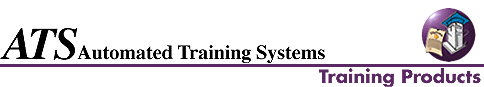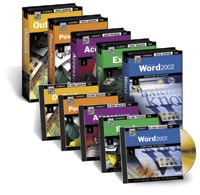|
Microsoft
Office XP - Intergration 2002 - CIXB
Description
If you’re a self taught Microsoft Office user, or if you simply have
to get more done faster with fewer resources, the Office XP Integration
training course from ATS is for you. You’ve probably wished for an
easier way to get data from a Word document into an Access database or an
Excel spreadsheet. In this next level of Office training, expert instructor
Erin Olsen shows you how to transfer data among Office programs regardless
which application or document type it was created in. At the conclusion
of this course, you will be able to fully utilize the collaborative features
built into the Microsoft Office suite.
Prerequisites: Intermediate proficiency with programs in the Microsoft
Office suite required.
|
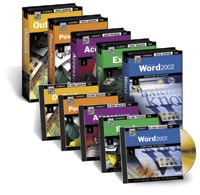 |
Course
Outline
Module 1
Section A: Shared Components Overview AutoCorrect Applying Shared Tools
Section B: Shared Data Copy and Paste Office Clipboard Copy to Clipboard Paste
in Document View/Use Clipboard Paste Special Clear Clipboard
Section C: Linking and Embedding OLE Linking Data Embed vs. Link Editing Linked
Data Links Options Close Applications Insert File
Section D: Word Integration Word w/Excel Add Spreadsheet Create Chart Insert
Spreadsheet Format Cells Create Hyperlink Save As Web Page
Section E: Mail Merge Basic Concept Mail Merge Tool Source Document Data Source
Options Sort Options Set Up Main Doc Set Up Options Preview/Merge
Section F: PowerPoint Integration PowerPoint w/Word Outline Document Use Word
Outline Insert Slides
Section G: PowerPoint & Other Apps Add Object Slide Add Excel Chart Add
Hyperlink Meeting Notes Export Tasks/Notes Exporting Slides/Outline Save As
Options Save As Web Page
Module 2
Section A: Access Integration Import Excel Data Import Setup Import Outlook
Data Import HTML Tables Linking Excel Tables
Section B: Accessing Access Data Export to Excel Export to Text File Data Access
Pages Create HTML Pages Word Reports View Exported Data
Section C: Outlook Integration Importing Data Setting Up Import Exporting Data
Exporting Calendars View Exported Files
Section D: Outlook Everyday Working within Outlook Access Files/Folders Create/Share
Documents
Section E: Excel Integration Importing Data Text Import Wizard Linked Data Query
Wizard External Toolbar Web
Query Working with Queries
Section F: Presenting Excel Data PivotTable Wizard PivotTable Data Hyperlinks
Save As HTML
Module 3
Section A: Basic Macros Macros Assign Macros Record Macros Running Macros Edit
Macros Copy, Rename, & Delete
Section B: Access Macros Create Form Command Button Wizard Create Macro Add
Actions Attach to Event
Section C: Using VBA Terminology Syntax Edit Procedures Excel Macros Record
Macros View Procedure
Section D: Macro Recording Modes Overview Build Macro Relative Reference Run
Macro Absolute vs. Relative
Section E: Macros in Action Customize Macros Testing Macros Editing Macro Objects
Section F: Build a VBA Procedure Review Terminology Object, Properties, Methods
Select/Close Methods Create Procedure Test Procedure
Price £ 358 (Bundle of 3)
Complementary Courses
Word 2002
Excel 2002
Access 2002
Outlook 2002
Powerpoint 2002
XP Professional Bundle
<<Back <<Contact
Us
|