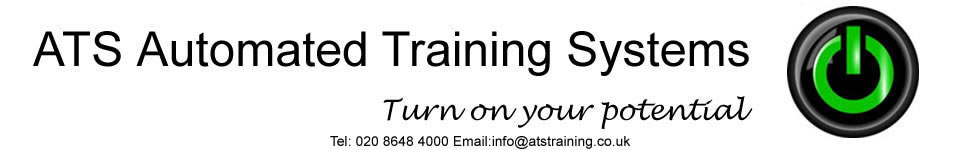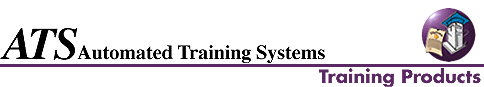|
Microsoft
Office Excel 2003 - CE3B
Description
Nearly every organization today regardless of size uses spreadsheets to
analyze data and do “what if” projections of future scenarios.
Whether you’re a spreadsheet novice or have some experience, the Excel
2003 training course from ATS can help you quickly get up to speed on this
latest version of Excel. Expert instructor Erin Olsen uses practical examples
to show you Excel fundamentals before moving step-by-step into more advanced
topics like graphs, charting, formulas and macros. At the conclusion of
this training course, you’ll feel confident in your ability to use
Excel 2003 for powerful business applications. |
 |
Course
Outline
Module 1
Section A: Introduction · Exploring Excel · Exploring Excel ·
Data Types · Navigating · Selecting Data · Noncontiguous
Selection
Section B: Workbook Basics · Entering Data · Dates · Numbers
· Fill Handles · Fill Options · Save
Section C: Editing Worksheets · Replace/Edit Data · Cut, Copy
& Paste · Drag & Drop · Delete Data · Rows &
Columns · Change Width & Height · AutoFit · Data Validation
Section D: Formatting Data · Format Toolbar · Font Format ·
Merge & Center · Format Cells · Indent · Borders &
Shading · Layout Options · Add Graphics
Section E: Advanced Formatting · Number Formats · Decimals ·
Special Features · Dates · Custom Formats · Create Custom
Format · Conditional Format · AutoFormat
Section F: Reusable Formats · Using Templates · Creating Styles
· Modifying Styles · Creating Template · Use/Save Worksheet
Module 2
Section A: Basic Formulas · Formula Syntax · Create Formula ·
Create & Edit Formulas · Relative Reference · Absolute Reference
· Complex Formulas · Formula Rules
Section B: Formula Auditing · Tracing · Evaluate Formula ·
Circle Invalid Data · Watch Window
Section C: Basic Functions · Function Syntax · Common Functions
· Building Functions · Paste Function Box · Paste Function
Button · AutoCalculate · Date & Time Functions · Logical
Functions
Section D: Working with Names · Create Names · Range Names ·
3-D Names · Use Names · Range Functions · Paste References
· Edit Range
Section E: Organization · Worksheets · Copy Worksheets ·
Consolidate Data · Tab Naming
Section F: Charts · Chart Wizard · Define Data · Layout
Options · Position Options · Charting Toolbar · Format
Options · 3-D Charts · Modify Data
Section G: Save & Print · Save Options · Save As Web Page
· View Saved Files · Print Setup · Page Setup Options ·
Print Area
Module 3
Section A: Protecting Data · Worksheet View · Cell Protection
· Allow Range Editing · Protect Sheet · Protect Workbook
Section B: Sharing Workbook · Set Up for Sharing · Comments ·
Email for Review · View Changes · Track Changes · Compare
Side by Side
Section C: Database · Defining Databases · Database Components
· Using Forms · Filtering with Forms
Section D: Sorting Database · Freeze Panes · Sort Buttons ·
Sort Columns · Sort Order
Section E: Database Function · DFunction Syntax · Modify Function
· And vs. Or · Record Count · VLookup
Section F: Filtering · AutoFilter · Multiple Filters ·
Custom Filters · Advanced Filters · Copy to Location
Section G: Subtotals · Working with Subtotals · Count Subtotal
· Average Subtotal · Grouping · Linking Workbooks
Price £ 358 (Bundle of 3)
Complementary Courses
Word 2003
Access 2003
Outlook 2003
PowerPoint 2003
<<Back <<Contact
Us
|