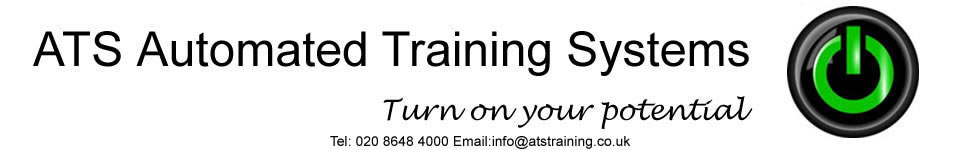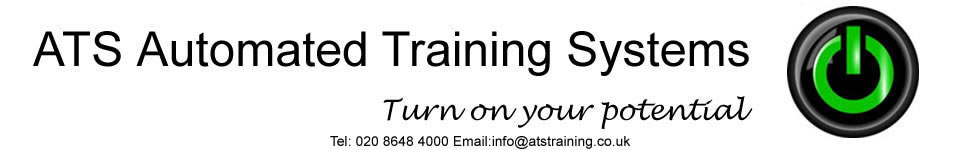|
Crystal
Reports V11 - CCR1

|
Course Outline
ATS's Crystal Reports 11 training course provides comprehensive instruction
in producing publication-quality statistical reports, including the basic
principles of statistical analysis. This content rich course covers the
practical steps you need to respond to periodic or ad hoc requests for information
- using your company's own database. Expert Dr. Howard Hammerman shows you
how to create reports, charts, graphs, and statistical maps that uncover
the underlying trends in your company, and demonstrates the power of applying
this kind of analysis to your company's business processes. At the conclusion
of this training course, you will understand how to create reports with
Crystal Reports 11, including understanding the basics of statistical analysis.
( 5 CD-Rom Bundle)
|
|
Module 1
Section A: Introduction · Benefits · Editions · Versions
Section B: Designing Reports · Defining the Purpose · Planning
the Layout · Examples of Reports · Choosing Data ·
Laying Out the Report · The Workbench
Section C: Data Connections · Database Expert · Data Source
Options · Access/Excel Connections · ODBC Connections ·
Selecting Database Objects · Database Object Types
Section D: Relational Database Review · Simple Databases ·
Relational Database · Fields and Records · Table Relationships
· Data Types · Xtreme Sample Database
Section E: Interface Overview · Toolbars · Start Page and
Report Tabs · Design/Preview Views · Field Explorer ·
Report/Repository Explorers · Sample Reports
Section F: Creating Basic Reports · Blank Report · Placing
Fields on Reports · Previewing Field Data · Selecting/Sizing
Fields · Aligning/Moving/Using Guides · Customizing Layout
Options · Creating Report Titles · Finishing Touches
Section G: Previewing, Saving, and Deleting · Saving Reports ·
Previewing Reports · Deleting Fields
Section H: Working with Text Objects · What is Concatenation? ·
Adding Text Fields · Concatenating Text and Data · Editing
Concatenations · Creating a Form Letter · Formatting Fields
· Special Fields
|
|
Module 2
Section A: Basic Formatting · Template Expert · Page Margins
and Orientation · Font and Alignment · Formatting Multiple
Selections · Format Painter · Formatting Editor Options
· Customizing Formatting Editor · Preview Formatting
Section B: Adding Graphical Elements · Inserting Lines ·
Border Styles and Colors · Drawing/Formatting Boxes · Inserting
Pictures
Section C: Filtering Records · Case Sensitivity · Select
Expert · Select Statements · And Statements · Or
Statements · Editing Formulas · Formula Workshop ·
Help Menu Options
Section D: Grouping and Sorting · Insert Group · Insert
Group Options · Keeping Groups Together · Group Tree ·
Reordering Groups · Grouping Multiple Fields · Changing/Deleting
Fields · Record Sort Expert
Section E: Advanced Grouping Options · Inserting Summaries ·
Adding Labels · Formatting Calculations · Modifying Labels
and Calculations · Creating a Grand Total · Group Sort Expert
· Grouping on Data Fields
Section F: Conditional Formatting · Conditional Highlighting ·
Reordering Highlight Conditions · Removing Highlight Conditions
· Conditional Formatting Formulas · Formatting Groups
Section G: Running Totals · Running Total Fields · Running
Totals by Group · Running Total Counts
|
|
Module 3
Section A: Formula Overview · Formula Uses · Function Basics
· Syntax Rules · Formula Workshop · Formula Editor
Section B: Creating Formulas · New Formula Field/Workshop ·
Multiplying Fields · Calculating Fax · Adding Fields ·
Spot Checking Calculations
Section C: Manipulating Data with Formula · Date Added ·
Date Add Arguments · Concatenated Formulas · Converting
Dates to Text · Boolean Fields · Nested If-Then-Else Statements
Section D: Basic Parameters · Parameter Uses · Considerations
· Characteristics and Options · Value Choices · Static
List Parameters · Dynamic List Parameters · Exporting Data
· Importing Data
Section E: Advanced Parameter Applications · Creating Dynamic Fields
· Range of Dates · Range of Values · Minimums and
Maximums · Default Values/Edit Masks · Selection Formulas
· Sort Parameters
Section F: Formulas Timing · Passes · Pass Phase 1 ·
Pass Phase 2 · Specifying When Formulas Run · Variables
· Declaring Variables · Setting Variables · Using
Variables
Section G: Controlling Formula Runtime · Sample Report ·
Manual Running Totals · Resetting Running Totals · Displaying
Variable Values · Suppressing Details · Refreshing the Report
|
Module 4
Section A: Drill-Down Summary Reports · Starting a New Report ·
Grouping Using Formulas · Advanced Grouping Formulas · Summarizing
Groups · Hiding Sections · Viewing Hidden Sections
Section B: Charts · Standard Report Wizard · Manipulating
Charts · Chart Options/Types · Data, Axes, and Options ·
Color Highlights and Text · Format Editor and Options · Arrange
and Drill Down · Saving as Templates
Section C: Maps · Placement, Layout, and Data · Types ·
Titles and Legends · Preview, Pan, and Zoom · Map Context
Menu · Layer Control · Zoom and Drill
Section D: Advanced Database Concepts · Using SQL · Entering
SQL Queries · Linking Tables · Joins · Verifying Database
Connections · Checking Dependencies · Performing Information
Section E: Subreports · Subreport Uses · Linked vs. Unlinked
· How Linked Subreports Work · Creating an Unlinked Subreport
· Creating a Linked Subreport · Shortcut Menu Options ·
On-demand Subreports
Section F: Cross-Tab Reports · Elements and Features · Cross-Tab
Report Creation Wizard · Rows and Columns · Summary Fields
and Grid Styles · Resizing/Aligning Fields · Contents, Labels,
and Columns Options · Modifying Reports · Customizing Report
Style
|
Module 5
Section A: Report Alerts · Creating Alerts · Alert Name and
Status · Setting Alert Conditions · Triggering Alerts ·
Conditional Alerts
Section B: Standard Report Wizard · Using Report Wizard ·
Adding Fields and Grouping · Group Sorting and Charts · Filtering
and Templates · Review of Experts
Section C: Exporting Reports · Export Formats · Exporting
to E-mail · Export Destinations · Exporting to Excel ·
Exporting to PDF · Exporting to HTML · Copying Report Objects
· Exporting Report Definitions
Section D: Crystal Reports Settings · Layout Options · Database
Options · Formula Editor Options · Reporting Options ·
Field Options · Font Options
Section E: Templates · Overview · Formatting/Unformattable
Objects · Creating New Templates · Inserting Template Field
Objects · Formatting/Moving Fields · Adding Special Fields
· Graphics and Summary Info · Saving and Applying Templates
|
Price £695 (Bundle of 5)
<<Back
<<Contact Us
|